HOME > 問題解決一覧 > [Mac]Sierraにアップデートしてからbrewを使おうとするとエラー
![[Mac]Sierraにアップデートしてからbrewを使おうとするとエラー](/static/07ccecfb50bc96ca29b44142938a0957/c58f0/mac.png)
[Mac]Sierraにアップデートしてからbrewを使おうとするとエラー
事象
MacをSierraにしてからターミナルでbrewコマンドを使おうとしたら下記のエラーが表示されました。
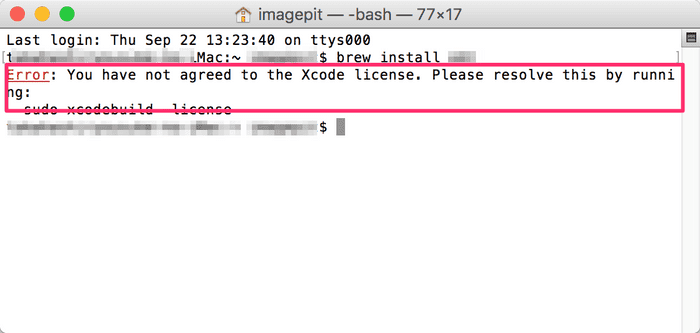
$ brew install xxx
Error: You have not agreed to the Xcode license. Please resolve this by running:
sudo xcodebuild -license
回答
自己解決しました。 エラー内容にも書いてあるように下記のコマンドを実行してみたら解決します。
sudo xcodebuild -license
下図のようにHit the Enter key to view the license agreements at '/Applications/Xcode.app/Contents/Resources/English.lproj/License.rtf'というメッセージが表示れるのでエンターキーを押します。
sudo xcodebuild -license
Password: # Macのパスワード入力
You have not agreed to the Xcode license agreements. You must agree to both license agreements below in order to use Xcode.
Hit the Enter key to view the license agreements at '/Applications/Xcode.app/Contents/Resources/English.lproj/License.rtf'
次にスペースキーを入力してライセンス文を読み進めます。
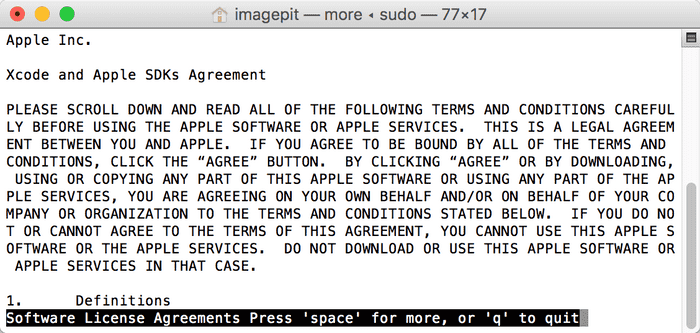
一番最後の箇所でagreeを入力したエンターキーをクリックします。
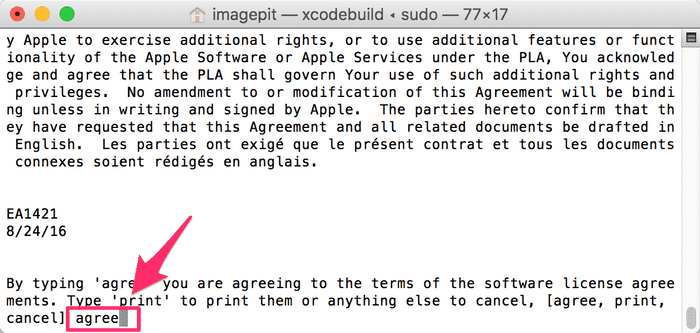
これで今までどおりbrewコマンドが実行できると思います。
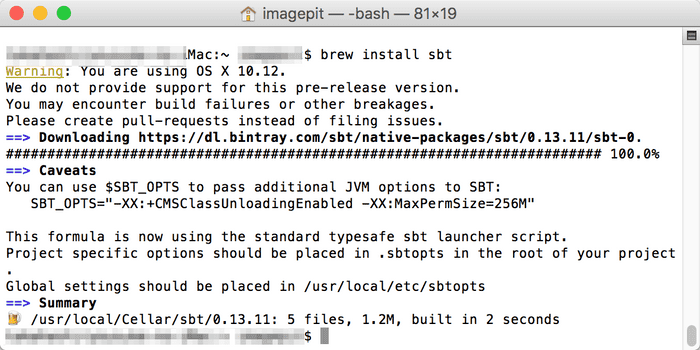
コメント
この記事に関する質問やご意見・ご感想がありましたら、下記よりコメントください。
Githubアカウントでログインしていれば誰でも投稿できます。
