HOME > 問題解決一覧 > Visual Studio Codeで選択行を複製するショートカットキーは?
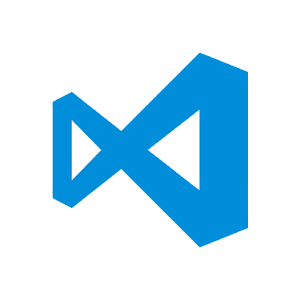
Visual Studio Codeで選択行を複製するショートカットキーは?
質問
Visual Studio Codeで選択している行を複製するショートカットキーを教えてください。
また、Sublime TextのようにCommand + Shit + d(Mac)で複製するように変更する方法も教えてください。
Shift+Alt+DownまたはShift+Alt+Upを使う。
また、キー編集はkeybindings.jsonを使うとよいそうです。
keybindings.json
[
{
"key": "cmd+shift+d",
"command": "editor.action.copyLinesDownAction",
"when": "editorTextFocus"
},
{
"key": "ctrl+shift+up",
"command": "editor.action.moveLinesUpAction",
"when": "editorTextFocus"
},
{
"key": "ctrl+shift+down",
"command": "editor.action.moveLinesDownAction",
"when": "editorTextFocus"
}
]
コメント
この記事に関する質問やご意見・ご感想がありましたら、下記よりコメントくだ�さい。
Githubアカウントでログインしていれば誰でも投稿できます。
